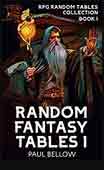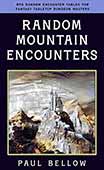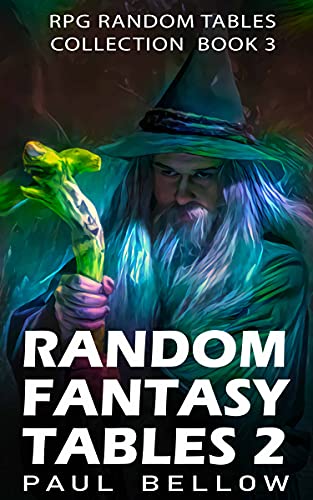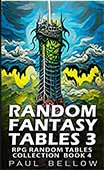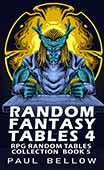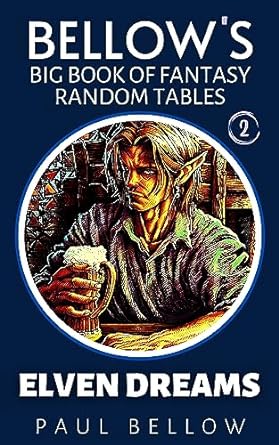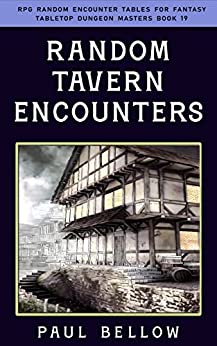Whether you’re a casual gamer who unwinds with a few rounds after work or a dedicated enthusiast logging marathon sessions, comfort is a crucial factor in making sure your gaming experience remains enjoyable and immersive. Gaming isn’t just about skill and strategy—it’s also about endurance, and without the right setup, even the most thrilling adventures can turn into a literal pain in the neck.
Ignoring comfort can lead to more than just temporary discomfort. Poor posture, inadequate support, and improper ergonomics can result in fatigue, muscle strain, and even long-term health issues like chronic back pain, carpal tunnel syndrome, and eye strain. Over time, these problems can chip away at your focus and reaction speed, ultimately affecting your performance and overall enjoyment of the game.
That’s why choosing the right equipment and setting up your gaming environment properly is essential. A well-designed gaming space can enhance your posture, reduce strain, and keep you comfortable for hours on end. Whether you’re battling through an intense boss fight or strategizing your next move in an RTS, the right setup makes all the difference.
Here’s how you can optimize your gaming space to stay comfortable, healthy, and at the top of your game.
Choose an Ergonomic Gaming Chair
One of the most important things you need to do to make the gaming experience pleasant is comfort. Make sure you have a supportive chair. Sitting for a long periods will strain your back and your neck.
This is going to lead to a lot of pain issues with your posture. Make sure you invest in a high-quality ergonomic gaming chair.
This will give you adjustable lumbar support so that you can maintain proper spinal alignment.
Comfortable padding is also important so that you can reduce pressure to your body. You also need adjustable armrests to prevent your wrists and shoulders from straining.
Reclining and height adjustments are also necessary so you can customize your seating position effectively. A good gaming chair is going to improve your comfort and help prevent long-term health issues.
Optimize Your Desk Setup
Your gaming desk should be set up in a way that is going to reduce your eye strain. It should also enhance your accessibility at the same time. Take a look at these key things that you need to think about.
Make sure that you are monitoring your position so that you keep your screen at eye level and an arm’s length away. This will help to reduce the neck strain.
Take a careful look at your keyboard in relation to your arm. It should be in natural positions because this is going to allow you to put your elbows at a 90° angle to avoid any discomfort.
Proper clutter management is also important. You need to organize your desk, clean it and make sure it is clutter free at all times. When you have a well-organized gaming station it is going to improve your comfort and your performance tremendously.
⚔️ Fantasy RPG Random Tables Books
Make life as a Gamemaster easier…
If you play Dungeons & Dragons, Pathfinder, or other fantasy RPGs, this
RPG random tables series
is packed with encounters, NPCs, treasure, and more. Available in eBook or print—either way, you’ll have a wealth of adventure ideas at your fingertips.
Try my AI Tabletop RPG generators...and an extensive library of content!
Use a High-Quality Monitor and Proper Lighting
Eyestrain is one of the most common issues that gamer’s face. This is especially true if you play for a long time.
This is why you need to make sure that you reduce eye fatigue whenever you can. Be sure to invest in a high-quality monitor that has a high refresh rate and low light conditions as well.
You should try to use proper lighting so that you can avoid harsh glares. Make sure you use soft ambient lighting in your gaming area as well. Try to take breaks every 20 minutes to rest your eye so that you can focus on something else in the distance.
When you start protecting your eyes you will enjoy gaming without having any discomfort.