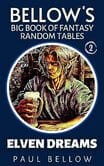As we delve into 2024, gaming monitors have evolved to become a critical component of any serious gaming setup. The right monitor can make the difference between a good gaming experience and a truly immersive one, offering crisp visuals, smooth motion, and responsive gameplay. With technology advancing at a rapid pace, gamers now have access to a wide array of options, from high-refresh-rate displays to ultra-wide screens and beyond. This guide will explore the key features and technologies that define gaming monitors in 2024, helping you navigate the myriad of choices available. Whether you’re a competitive esports player looking for every possible edge or a casual gamer seeking the most immersive visual experience, understanding these aspects will empower you to choose the perfect gaming monitor for your needs.
Top 10 Gaming Monitors for 2024
Choosing the right gaming monitor can significantly enhance your gaming experience, whether you’re a casual player or a competitive enthusiast. The monitors on this list for 2024 offer a range of features that cater to different needs, from high refresh rates to stunning 4K displays. Here’s a breakdown of the top gaming monitors to consider this year:
- Dell S3222DGM – A 32-inch curved VA panel with a 2560×1440 resolution, this monitor offers vibrant colors and a 165Hz refresh rate. It’s a great all-around monitor for gamers looking for excellent image quality and smooth performance without breaking the bank.
- Alienware AW2524H – The world’s first 500Hz gaming monitor, perfect for competitive gamers. This 25-inch monitor offers ultra-fast response times and impeccable color performance, though it requires premium hardware to maximize its potential.
- Samsung Odyssey OLED G8 – This 32-inch monitor boasts a QD-OLED panel with perfect blacks and vivid colors, making it ideal for HDR gaming. It’s one of the best options for immersive gameplay, especially in darker rooms.
- Asus ROG Swift PG42UQ – A 42-inch 4K OLED monitor, delivering exceptional color accuracy and HDR performance. It’s perfect for gamers who want a large, immersive display that’s also great for entertainment.
- Acer Nitro XV275K – A mid-range 27-inch 4K monitor with a 160Hz refresh rate. It offers solid performance and good picture quality, making it a versatile option for both gaming and general use.
- Dell Alienware AW2725DF – This 27-inch monitor combines a 360Hz refresh rate with QD-OLED technology, providing deep blacks and bright colors. It’s an excellent choice for fast-paced, competitive gaming.
- LG UltraGear 45GR95QE – A 45-inch ultrawide curved OLED monitor with a 240Hz refresh rate, offering a highly immersive experience for gamers who prefer a wider field of view.
- HP Omen 27qs – A 27-inch 1440p monitor with a 165Hz refresh rate and IPS panel, offering excellent color reproduction and smooth gameplay. It’s a great choice for those looking for a balance between performance and price.
- MSI MPG ARTYMIS 343CQR – This 34-inch ultrawide curved monitor offers a 165Hz refresh rate and VA panel, perfect for gamers who want an immersive widescreen experience with great contrast and color accuracy.
- AOC Q27G3XMN – A budget-friendly 27-inch monitor with a 1440p resolution and 165Hz refresh rate. It’s an excellent entry-level option that doesn’t compromise on essential gaming features.
These monitors cater to various preferences, from high refresh rates for competitive gaming to stunning 4K displays for immersive experiences. Whether you’re upgrading your setup or building a new one, these options should be at the top of your list for 2024.
For those seeking the best gaming experience, consider what aspects matter most to you—whether it’s refresh rate, resolution, or panel type—and choose the monitor that aligns with your needs.
Resolution
Resolution remains a crucial factor in gaming monitor selection, with options ranging from Full HD (1080p) to Ultra HD (4K) and beyond.
Full HD (1920×1080) monitors are still popular for competitive gaming due to their ability to maintain high frame rates, especially in esports titles. They’re also the most affordable option, making them a good choice for budget-conscious gamers.
Quad HD (2560×1440) has become increasingly popular as a sweet spot between Full HD and 4K. It offers a noticeable improvement in image sharpness over 1080p while being less demanding on graphics hardware than 4K.
4K (3840×2160) monitors provide incredibly detailed images, ideal for immersive single-player experiences and content creation. As GPUs have become more powerful, 4K gaming at high frame rates has become more achievable.
8K (7680×4320) monitors have entered the market, offering unparalleled detail. However, they remain niche products due to the extreme hardware requirements for gaming at this resolution.
When choosing a resolution, consider your graphics card’s capabilities, the types of games you play, and your viewing distance from the monitor. Higher resolutions offer more detail but require more powerful hardware to maintain high frame rates.
Refresh Rate
High refresh rates have become a standard feature in gaming monitors, offering smoother motion and potentially improving reaction times in fast-paced games.
144Hz has become the baseline for many gaming monitors, offering a significant improvement over standard 60Hz displays. This higher refresh rate results in smoother motion and reduced input lag.
240Hz monitors have gained popularity, especially among competitive gamers. These ultra-high refresh rates provide incredibly fluid motion and can offer a competitive edge in fast-paced games.
360Hz and even 500Hz monitors have emerged, pushing the boundaries of what’s possible in terms of motion clarity and responsiveness. While the benefits of such high refresh rates may be subtle, they can make a difference for professional and highly competitive gamers.
When considering refresh rate, think about the types of games you play and your level of competitiveness. While higher refresh rates offer smoother gameplay, they also require more powerful hardware to achieve high frame rates that can take advantage of the display’s capabilities.
Panel Technology
The choice of panel technology can significantly impact a monitor’s performance characteristics and image quality.
IPS (In-Plane Switching) panels have become increasingly popular for gaming monitors due to their excellent color reproduction and wide viewing angles. Advancements in IPS technology have also improved response times, making them viable for competitive gaming.
VA (Vertical Alignment) panels offer the best contrast ratios, providing deep blacks and vibrant colors. They’re an excellent choice for gamers who prioritize image quality, especially for atmospheric games or those played in darker environments.
TN (Twisted Nematic) panels, while less common than in previous years, still offer the fastest response times. They remain a choice for competitive gamers who prioritize speed over color accuracy and viewing angles.
OLED panels have made their way into the gaming monitor market, offering unparalleled contrast ratios, perfect blacks, and near-instantaneous response times. However, concerns about burn-in and higher costs have limited their widespread adoption.
Mini-LED technology has emerged as a competitor to OLED, offering excellent contrast and brightness without the risk of burn-in. These displays use thousands of tiny LEDs as a backlight, allowing for precise local dimming.
When choosing a panel type, consider your priorities in terms of color accuracy, contrast, viewing angles, and response time. Each technology has its strengths and weaknesses, so think about which aspects are most important for your gaming experience.
HDR (High Dynamic Range)
HDR has become an increasingly important feature in gaming monitors, offering more vibrant colors and a wider range of brightness levels.
Different HDR standards exist, with common certifications including HDR400, HDR600, HDR1000, and HDR1400. These numbers typically indicate the peak brightness in nits that the monitor can achieve.
True HDR performance requires not just high brightness but also good local dimming capabilities to achieve deep blacks alongside bright highlights. Mini-LED and OLED technologies excel in this regard.
Many games now support HDR, offering more realistic and impactful visuals. However, the quality of HDR implementation can vary between games.
When considering HDR, look at both the peak brightness and the local dimming capabilities of the monitor. Also, consider whether the types of games you play support and benefit from HDR.
Size and Aspect Ratio
Gaming monitor sizes and aspect ratios have diversified, offering options to suit different preferences and gaming styles.
24-27 inch monitors remain popular for competitive gaming, offering a good balance between screen real estate and the ability to see the entire screen without moving your head.
Larger 32-34 inch monitors have gained popularity for more immersive gaming experiences, especially when combined with higher resolutions like 4K.
Ultrawide monitors, typically with a 21:9 aspect ratio, offer an expanded field of view that can be particularly beneficial in racing games, flight simulators, and strategy titles. Some ultrawide monitors now feature even wider 32:9 aspect ratios.
Super ultrawide monitors push this concept further, offering an extremely wide field of view that can replace multi-monitor setups.
When choosing a size and aspect ratio, consider your desk space, viewing distance, and the types of games you play. While larger and wider monitors can offer more immersive experiences, they may not be ideal for all game types or competitive play.
Response Time and Input Lag
Low response times and input lag are crucial for a responsive gaming experience, especially in fast-paced and competitive games.
Response time, typically measured in milliseconds (ms), indicates how quickly a pixel can change from one color to another. Lower response times reduce motion blur and ghosting effects.
Many gaming monitors now boast 1ms response times, with some even claiming sub-1ms performance. However, it’s important to note that these figures often represent best-case scenarios and may not reflect real-world performance.
Input lag, the delay between your input and the action appearing on screen, is another critical factor. While not always advertised, lower input lag can provide a noticeable improvement in responsiveness.
When evaluating response time and input lag, look beyond the advertised numbers and seek out reviews that measure real-world performance. Consider the types of games you play and how much these factors will impact your gaming experience.
Adaptive Sync Technology
Adaptive sync technologies like NVIDIA G-Sync and AMD FreeSync have become standard features in gaming monitors, helping to eliminate screen tearing and stuttering.
These technologies synchronize the monitor’s refresh rate with the GPU’s frame output, resulting in smoother gameplay even when frame rates fluctuate.
Many monitors now support both G-Sync and FreeSync, offering flexibility regardless of your graphics card brand.
Advanced versions of these technologies, like G-Sync Ultimate and FreeSync Premium Pro, offer additional features such as HDR support and wider variable refresh rate ranges.
When considering adaptive sync, check for compatibility with your graphics card and look at the supported refresh rate range. A wider range will provide smooth performance across a broader span of frame rates.
Ergonomics and Design
Ergonomics and design features can significantly impact your comfort and overall gaming experience.
Adjustability is key, with features like height adjustment, tilt, swivel, and pivot allowing you to position the monitor for optimal comfort and viewing angles.
Thin bezels are popular, providing a more immersive experience and allowing for cleaner multi-monitor setups.
Cable management features help keep your gaming area tidy and can improve the overall aesthetics of your setup.
Some gaming monitors feature RGB lighting on the rear or along the bezels, allowing for customization to match your gaming rig’s aesthetic.
When evaluating ergonomics and design, consider your desk setup, how long you typically game for, and whether features like RGB lighting are important to you.
Additional Features
Modern gaming monitors often come with a variety of additional features that can enhance your gaming experience.
Built-in USB hubs provide convenient connections for peripherals, reducing cable clutter on your desk.
KVM (Keyboard, Video, Mouse) switches allow you to control multiple devices with a single set of peripherals, which can be useful if you game on multiple systems.
Some monitors feature built-in speakers, which can be convenient for casual use, though dedicated speakers or headphones typically offer better audio quality for gaming.
Blue light filters and flicker-free technologies can help reduce eye strain during long gaming sessions.
When considering additional features, think about your overall setup and which features would genuinely improve your gaming experience or workflow.
Best Gifts for Gamers in 2024
The world of gaming monitors in 2024 offers an exciting array of options, from high-refresh-rate displays for competitive gaming to ultra-wide screens for immersive experiences. The key to choosing the right monitor lies in understanding your specific needs, the types of games you play, and the capabilities of your gaming system.
When selecting a gaming monitor, consider the balance between different features. While it’s tempting to seek out the highest specifications in every category, the best monitor for you will be one that provides the right mix of features for your gaming style and budget. Remember that while cutting-edge technology offers impressive capabilities, mid-range options often provide excellent experiences at more accessible price points.
Ultimately, the best gaming monitor is one that enhances your gaming experience, whether that’s through ultra-smooth motion, vibrant HDR colors, or an expansive field of view. By understanding the key features and technologies available, you can make an informed decision and choose a monitor that will serve you well in your gaming adventures for years to come.