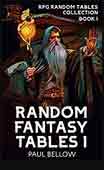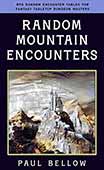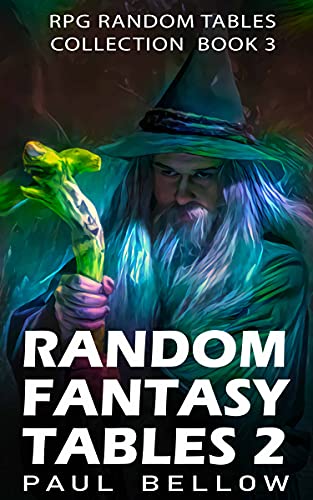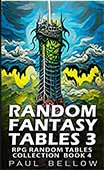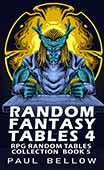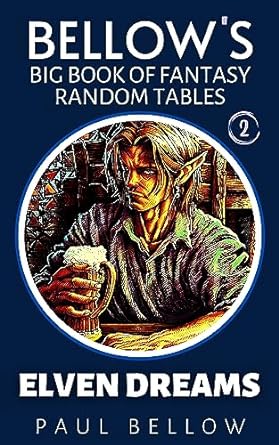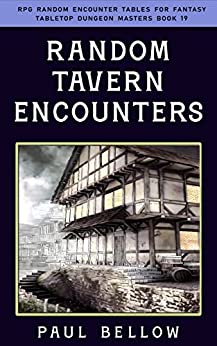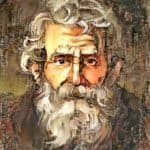Lagging while playing games can be incredibly frustrating. Many games require fast reaction and lagging prevents you from being able to react quickly. There are many things that can cause games to lag. Below are just some of the most common causes and how to solve them.
You’re using a low performance internet connection
Many basic internet plans are relatively slow and have a low bandwidth. If you’re going to be playing online games, you ideally want a speed of at least 15-20 Mbps. If your internet speed is lower than this, consider whether it’s time to upgrade your internet.
The bandwidth also needs to be enough to handle the amount of internet users in your household. If multiple people are watching videos and downloading data, you could find that your games lag on a low bandwidth internet connection. You should aim for at least 10 Mbps of bandwidth per person (so if there are three people in your household, you’ll want at least 30 Mbps of bandwidth).
Your router is faulty
Routers can play up for all kinds of reasons. They may overheat or they may wear over time. This can often affect the quality of the internet connection.
Sudden stoppage and log-in problems may be other signs that your router is faulty and needs replacing. This could fix the lagging issue.
You’re using a wireless connection
Wireless connections are never 100% reliable. While you can increase their reliability by choosing a good internet plan and by placing your PC or console close to the router, there could still be occasional blips that lead to lagging.
For a much more secure connection, consider plugging an ethernet cable directly into the router. Nowadays, you can buy ethernet cables of varying lengths, so you don’t have to set up your console or PC near the router.
The game host has a poor internet connection
When playing privately hosted games, the game’s performance can be affected by the quality of the host’s internet connection. Therefore, if the host has a poor internet connection, everyone is likely to experience a degree of lagging.
Ideally, the host should be the person with the best internet connection. Factor this in when playing privately hosted games.
You’re using a low level graphics card
Lagging isn’t always down to internet connection. If you’re using a low level graphics card, you could find that your computer is unable to produce enough frames per second to handle the demands of certain games. Upgrading your graphics card could help to improve performance.
Be wary that overheated graphics cards can also cause lag – make sure that this isn’t the cause. Old graphics cards or overclocked graphics cards are most at risk of overheating.
Your drivers are outdated
If you’re playing games on a Windows PC, you may want to check that the drivers on your graphics cards aren’t outdated. This can sometimes lead to lagging as the software isn’t able to process the right amount of frames per second.
⚔️ Fantasy RPG Random Tables Books
Make life as a Gamemaster easier…
If you play Dungeons & Dragons, Pathfinder, or other fantasy RPGs, this
RPG random tables series
is packed with encounters, NPCs, treasure, and more. Available in eBook or print—either way, you’ll have a wealth of adventure ideas at your fingertips.
Try my AI Tabletop RPG generators...and an extensive library of content!
Drivers are usually automatically updated on most modern windows PCs. This guide explains how to check whether your drivers are outdated.
You haven’t got enough RAM
A lack of random access memory (RAM) can also cause games to lag on a PC. RAM is your computer’s short-term memory. When your computer is low on RAM, it can start to lag as it struggles to find places to store temporary data.
Restarting your computer is the simplest way to clear out the RAM. There are other ways to increase your computer’s RAM too such as adding new memory modules.
You haven’t got enough disk space
Disk space is your computer’s long term memory. When a computer is running low on disk space, it can similarly start to lag. This is because it may start eating up space reserved for RAM.
By exploring ways to free up space on your Mac or PC you could help to reduce lagging. A digital clearout is often the best way of freeing up disk space – get rid of any software or big files that you don’t use.
You’ve got a virus
Finally, you should consider whether your device may have a virus. Many viruses can result in slow loading and lagging. Only by getting rid of the virus will you be able to stop the lagging.
Viruses often enter devices through downloads from untrusted sites. Sometimes even opening a malicious email can expose you to a virus. There are many telltale signs that your computer is infected by a virus beyond lagging such as unusual pop-ups or redirects to unknown websites. It could be worth taking your computer to an IT technician to get rid of the virus, or you could try getting rid of it yourself if you’re tech-savvy enough.