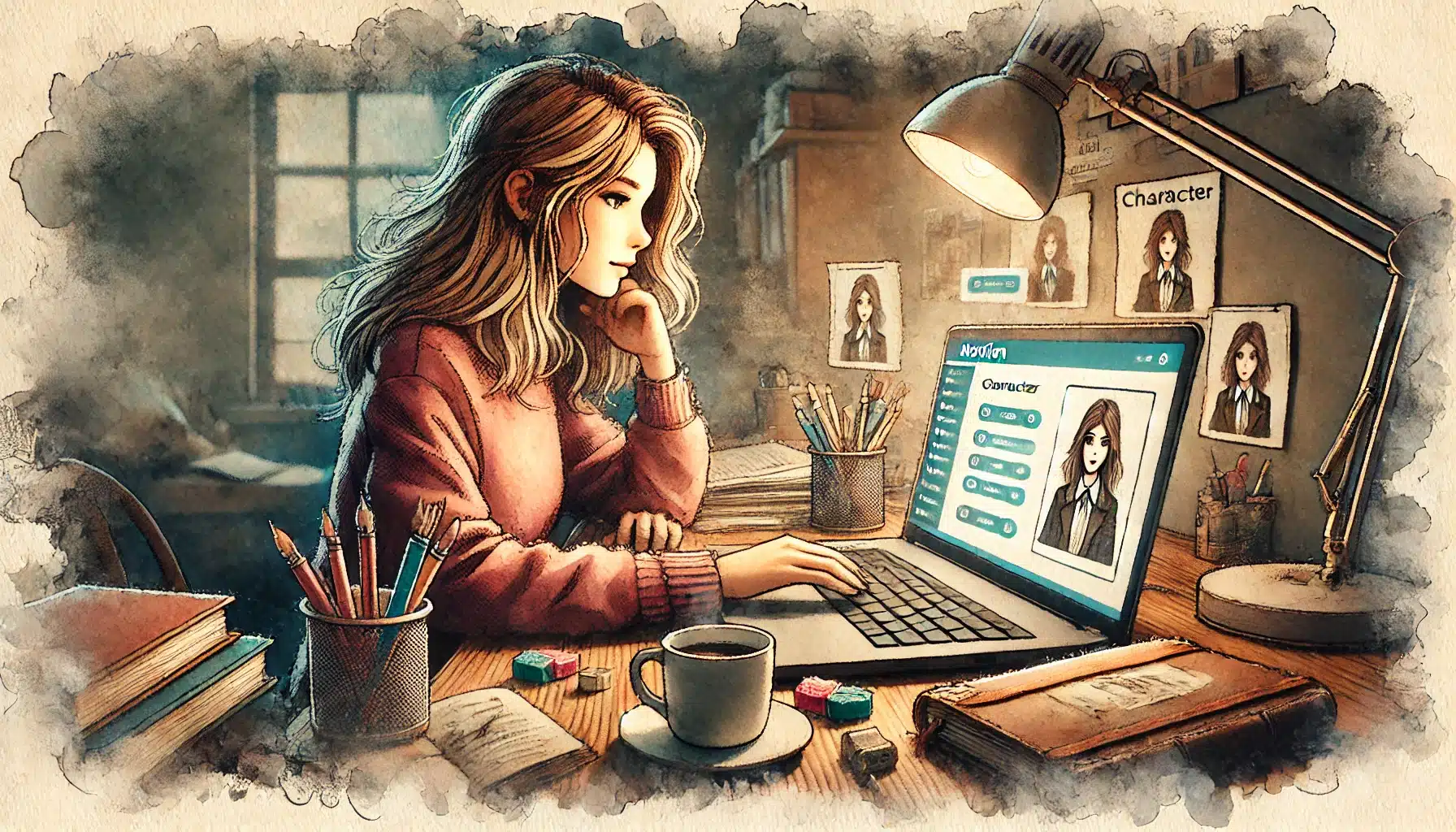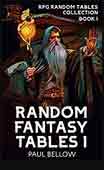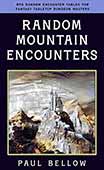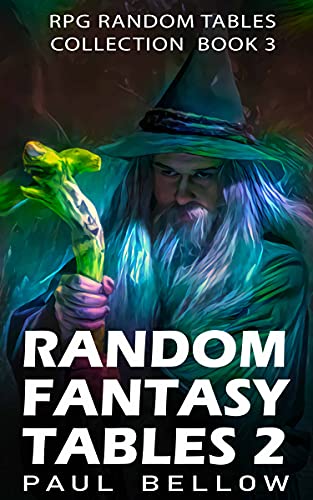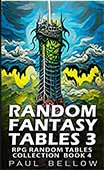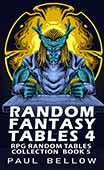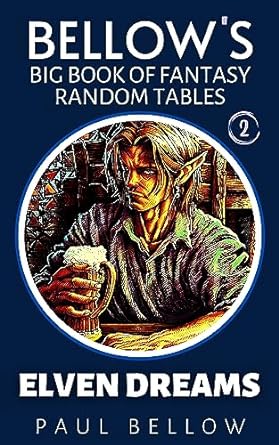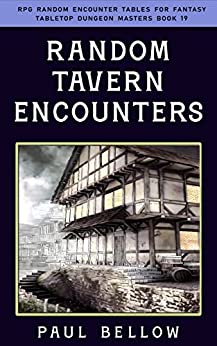Transform your D&D character tracking from scattered notes into a dynamic, interconnected digital journal using Notion’s powerful features. This comprehensive guide will show you how to create an immersive, organized, and visually appealing character journal that grows with your adventures. Whether you’re a Notion expert or newcomer, you’ll discover how to build a living document that makes character management exciting and effortless.
Notion is a versatile tool that allows you to combine the best elements of traditional note-taking and digital technology. Imagine having a single place where you can store everything about your character, from their backstory to their latest epic loot. Not only does this streamline your game, but it also enhances the storytelling experience by making information readily accessible during sessions.
With Notion, you have the flexibility to customize your journal to fit your playstyle and needs. You can create pages and databases that connect your character’s attributes, inventory, spells, and even personal notes from your campaign. This interconnectedness ensures that you spend less time searching through papers and more time diving into the world of your character.
This guide will walk you through each step of setting up your character journal in Notion. You’ll learn about the key features, how to organize different aspects of your character, and ways to creatively enhance your journal’s design. By the end, you’ll have a robust, easy-to-use system that brings your D&D character to life like never before.
Understanding Notion Fundamentals
Before diving into specific journal elements, let’s explore the Notion features that make character tracking intuitive and dynamic. Understanding these foundational tools will set the stage for creating a comprehensive character journal.
Essential Notion Building Blocks
The building blocks of Notion include databases, pages, blocks, and relations. These elements serve as the backbone of your D&D character journal, making it easy to organize and link different pieces of information.
- Databases: Think of databases as tables or spreadsheets within Notion. They allow you to keep track of various aspects of your character, such as inventory lists or spell slots. Databases can be customized with different views, such as galleries or lists, to better suit your needs.
- Pages: These are like individual documents within your Notion workspace. You can create a page for your character’s backstory, another for session notes, and so on. Pages are versatile and can include any type of content you need.
- Blocks: Blocks are the basic units of content in Notion. Everything you add to a page, whether it’s a text paragraph, an image, or a checklist, is a block. Blocks can be easily moved around to change the layout of your pages.
- Relations: This powerful feature allows you to connect different databases. For instance, you can link your inventory database to specific items or your spell database to particular spell slots. This interconnectedness can save time and reduce repetitive data entry.
⚔️ Fantasy RPG Random Tables Books
Make life as a Gamemaster easier…
If you play Dungeons & Dragons, Pathfinder, or other fantasy RPGs, this
RPG random tables series
is packed with encounters, NPCs, treasure, and more. Available in eBook or print—either way, you’ll have a wealth of adventure ideas at your fingertips.
Notion Building Blocks in D&D Context
| Notion Feature | D&D Use Case | Setup Complexity | Advanced Tips | Common Pitfalls |
|---|---|---|---|---|
| Databases | Organizing inventory and spells | Medium | Use filters to display relevant items only | Overloading with unnecessary data |
| Pages | Documenting backstories and notes | Easy | Use templates for consistent layout | Disorganized page hierarchy |
| Blocks | Adding stats, images, and notes | Easy | Customize block types for clarity | Inconsistent formatting |
| Relations | Linking character sheets and items | Complex | Automate data entry with relational views | Forgetting to update related items |
Learning to use these building blocks effectively will allow you to build a robust Notion journal tailored to your D&D adventures. As you grow more comfortable, you can experiment with more complex setups and features.
Database Types for D&D
Different database types serve various character tracking needs, and understanding these will help you tailor your Notion journal to your preferences. You might choose a basic table for tracking hit points, or a gallery view to display character portraits.
A grid view is perfect for managing lists of spells, while a Kanban board can help you organize tasks or quests. Consider using a calendar view to keep track of session dates or character milestones. Each database type provides a unique way to visualize and manage data, making them integral to your journal’s functionality.
Try my AI Tabletop RPG generators...and an extensive library of content!
You’ll learn how to leverage these database types to create a system that mirrors your style of play. Databases can be customized in numerous ways, including sorting, filtering, and adding properties, to fit the specific needs of your character.
Database Examples for D&D Applications
| Database Type | Example Use Case | D&D Application |
|---|---|---|
| Table | Character stats and inventory | Tracking abilities and items |
| Gallery | Character portraits display | Visualizing characters |
| Board | Quest tracking | Organizing tasks and plots |
| Calendar | Campaign schedule | Session planning |
These databases offer a starting point, and as you become comfortable, you can explore more complex configurations. Using databases effectively will significantly enhance your ability to manage your character’s journey.
Setting Up Your Character Hub
Create a central command center for all your character information with intentional organization and easy navigation. Your character hub will serve as the main interface for your journal, offering quick access to essential information.
Main Character Dashboard
Designing an effective character homepage on Notion involves combining different elements to create a cohesive and informative overview. Your dashboard should feature key character stats, abilities, inventory, and other vital details in a visually engaging manner.
The first step is to decide what information is most critical to have at your fingertips. Consider using widgets or embedded databases to display live data, such as current hit points or spell slots, right in your dashboard. This allows you to monitor important stats during gameplay without clicking through multiple pages.
Another feature to consider is adding links to frequently used sections of your journal. A well-organized dashboard can act as a navigation hub, allowing you to move seamlessly between pages like session notes, NPC contacts, and world lore.
Essential Dashboard Elements
| Element | Setup Instructions | Customization Options |
|---|---|---|
| Current HP Tracker | Use a progress bar block | Adjust colors to match themes |
| Quick Inventory Access | Embed inventory database | Filter by most used items |
| Spell Slots Overview | Display with relational database view | Sort by spell level |
| Session Log Link | Add a button with a link to log page | Customize button appearance |
These elements can be mixed and matched to create a dashboard tailored to your needs. Making it aesthetically pleasing as well as functional will result in a better user experience during games.
Linked Databases Structure
Connecting different aspects of your character through relations can significantly streamline your journal’s efficiency. By setting up interlinked databases, you ensure that changes in one area automatically reflect in related sections.
⚔️ Fantasy RPG Random Tables Books
Make life as a Gamemaster easier…
If you play Dungeons & Dragons, Pathfinder, or other fantasy RPGs, this
RPG random tables series
is packed with encounters, NPCs, treasure, and more. Available in eBook or print—either way, you’ll have a wealth of adventure ideas at your fingertips.
For instance, linking your character’s inventory to a specific weapons database can automatically update damage calculations across different pages. This reduces the need for redundant data entry and keeps your information consistent.
You might consider creating a central character sheet database that relates to sub-databases for equipment, spells, traits, and more. This interconnected structure mimics the complex relations often found in D&D and makes your Notion journal a comprehensive companion.
Visual Design Elements
Creating an immersive theme using covers, icons, and formatting enhances your character journal’s aesthetic appeal. Not only does it make the journal more enjoyable to use, but it can also reflect the essence of your character’s story and personality.
Consider using thematic covers for each page, such as a mystical forest for a druid or a dark abyss for a warlock. Icons can also be used to quickly identify the type of content on a page. Customizing fonts, colors, and layout can create a cohesive design that ties everything together.
Enhancing the visual design is not just about making the journal look good; it’s about creating a space where you feel inspired to dive deeper into your character’s world.
Visual Enhancement Techniques
- Use thematic covers for pages
- Consistent color schemes for different character classes
- Custom icons for quick identification
- Animated GIFs to bring pages to life
- Visual dividers between different content sections
- Background images for atmospheric depth
- Font variations for emphasis
- Embedded videos for dynamic content
- Interactive checkboxes for task management
- Highlighting current quests or goals
- Section headers with bold typography
- Emoticons to convey character emotion
- Color-coded tags for organizing notes
- Decorative flourishes for page decoration
- Custom bullet points for unique lists
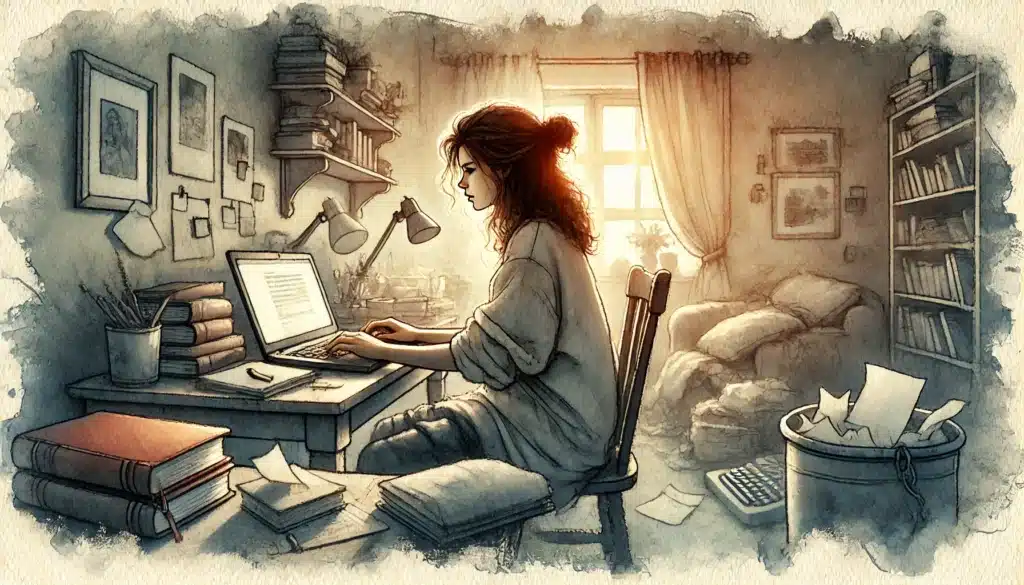
Character Information Management
Organize your character’s core information in an intuitive, accessible format. Proper information management ensures you can find what you need swiftly during gameplay.
Stats and Abilities Tracking
Creating dynamic stat blocks and managing ability scores are crucial for a functional D&D journal. With Notion, you can design customizable stat blocks that automatically calculate modifiers or track changes over time.
Start by creating a database to list your character’s core stats, including strength, dexterity, and intelligence. Use formulas to calculate derived statistics, such as armor class or initiative bonus, and display these clearly for quick reference.
Keeping track of ability score improvements or temporary buffs can be streamlined with conditional formatting and automated updates, making your stat management as efficient as possible.
Tracking Character Progression
| Tracking Method | Formula or Setup Description |
|---|---|
| Hit Point Tracker | Current HP = Base HP + Temporary Increases |
| Ability Modifier Calculator | Modifier = (Score – 10) / 2 (round down) |
| Level-Based Proficiency | Proficiency Bonus Auto-adjusts with Level |
| Armor Class Computation | AC = Base AC + DEX Modifier + Equipment Bonus |
Utilizing formulas to simplify complex calculations will save time and reduce errors, allowing for a more seamless experience at the table.
Equipment and Inventory
Exploring inventory management solutions is essential for keeping track of your character’s gear and items. Notion’s database capabilities make it easy to organize your inventory in a comprehensive and accessible way.
Start by setting up an inventory database where you can list items, their descriptions, and any relevant details like weight or magical properties. Use databases to dynamically calculate the total weight your character is carrying and ensure it stays within limits.
Consider categorizing items by type or rarity to help quickly identify critical gear during sessions. Filtering and sorting options can help manage large collections of items, ensuring you can focus on what’s important.
Inventory Tracking Methods
| Method | Weight Calculation Formula |
|---|---|
| Basic Listing | Simple checklist with manual updates |
| Weight Tracker | Total Weight = SUM(item weights) |
| Rarity Categorization | Tag items by common, rare, or unique |
| Currency Management | Automatic currency conversion for sales |
The aim is to create a system that’s not only functional but also adaptable to different scenarios, like temporary swaps or additional acquisitions.
Spell Management
Organizing spells and spell slots is critical for spellcasters and those who rely heavily on magic in D&D. Notion can help manage this aspect effectively through tailored spell databases.
Begin with a spell database that includes columns for spell name, level, school, components, and effects. Implement filters to quickly find spells based on criteria you decide, like spells prepared or those applicable to specific situations.
Link your spell database to a spell slot tracker to monitor available slots and aid in deciding which spells to prepare. You can also add notes or comments for personal reference or strategic insights.
Spell Management Layouts
| Layout Type | Filter/View Suggestions |
|---|---|
| Level-Sorted List | Filter spells by level |
| School-Sorted Gallery | Group by schools of magic |
| Prepared Spells Board | Database view only showing prepared spells |
| Quick Reference Table | Compact list for on-the-fly consultation |
The goal is to create a system that’s not only comprehensive but also easy to update and refer to during play.
Adventure Documentation
Transform your session notes into an engaging story archive, enhancing the retelling of past adventures and planning future endeavors.
Session Log Structure
Designing effective session documentation in your Notion journal ensures that everything from key events to humorous moments is captured. Start with a session log template that includes sections for date, attendance, session highlights, and plot points.
Regularly updating your session log helps maintain a cohesive narrative thread throughout your campaign, which can be invaluable for both players and DMs. Consider adding personal reflections or character insights to enrich the log further.
Different Session Log Templates
| Template Type | Use Case |
|---|---|
| Journaling Format | Detailed notes with narrative style |
| Bullet Point Summary | Quick highlights of key moments |
| Timeline Structure | Events ordered chronologically |
| Visual Flowchart | Graphic representation of choices and paths |
These templates offer diverse ways to document adventures, catering to different levels of detail and narrative style preferences.
NPC Database
Exploring NPC tracking and relationship mapping is vital for maintaining continuity in a D&D campaign, especially in complex worlds with numerous characters. Notion provides tools to easily organize NPC information in a single database.
Include fields for NPC name, role, location met, and any notable characteristics or history. Utilize relations to link NPCs to relevant events, locations, or other NPCs to build a web of connections that reflects the game’s complexity.
With a robust NPC database, you can quickly reference important characters, track their development, and manage in-session interactions efficiently.
Extensive NPC Tracking Fields
| Field | Relation Suggestions |
|---|---|
| Name | Direct name reference |
| Role | Link to related quests or tasks |
| Location Met | Relation to campaign map or specific place |
| Background | Tags for history, affiliations, or motivations |
This comprehensive approach to NPC management supports dynamic gameplay and ensures no detail is overlooked.
Location Tracking
Organizing visited locations and world information keeps your campaign world coherent and navigable. A location database can help you track important details, such as geography, key features, and events that occurred there.
Set up the database with columns for location name, type, notable features, and related NPCs or events. This information can be connected to other parts of your journal, like session logs or NPC databases.
Creating maps or visual aids linked to your locations can enhance the storytelling experience, allowing for a deeper immersion into the game world.
Advanced Features Implementation
Leverage Notion’s powerful features to create sophisticated tracking systems that enhance your gameplay experience.
Formula Usage
Implementing useful formulas for character tracking can automate complex processes and reduce manual errors. Notion’s formula capabilities allow you to calculate, compare, and display data automatically.
You might create a formula to automatically calculate your character’s armor class based on equipped gear, or to adjust proficiency bonuses as your character levels up. By integrating these into your journal, you focus more on gameplay and less on calculations.
Practical Formula Examples
| Formula | Description |
|---|---|
| AC Calculation | Calculates based on equipped armor and dexterity |
| Skill Bonus Determination | Auto-update with level and proficiency bonus |
| Encumbrance Check | Alerts when carrying capacity is exceeded |
| Experience Tracker | Adjustments when milestones are reached |
Incorporating these formulas enhances the precision and resilience of your journal, making it a reliable tool during sessions.
Automation Techniques
Exploring ways to automate routine updates and calculations keeps your journal current with minimal input. Automation features can update character stats, manage session timelines, or replenish spell slots at the start of a new day.
⚔️ Fantasy RPG Random Tables Books
Make life as a Gamemaster easier…
If you play Dungeons & Dragons, Pathfinder, or other fantasy RPGs, this
RPG random tables series
is packed with encounters, NPCs, treasure, and more. Available in eBook or print—either way, you’ll have a wealth of adventure ideas at your fingertips.
By setting automations like these, you minimize preparation time and maximize focus on storytelling and gameplay. Even simple reminders, like alerting players when spell slots need refreshing, can improve the gaming experience.
Custom Views and Filters
Creating specialized views for different aspects of play allows you to zero in on the information you need right when you need it. Custom views can present your data in various forms, such as lists, tables, or boards, each suited for specific tasks.
For instance, you might have a view that only shows inventory items related to a current quest, or a filter that highlights spells with concentration requirements. Tailoring these views saves time and reduces distractions.
Multimedia Integration
Enhance your journal with rich media elements for a more engaging experience. Including visuals, sound, and interactive media can deepen the connection to your character and world.
Character Art Gallery
Organizing and displaying character art and references adds a visual dimension to your journal. Create a dedicated space where you can collect and showcase artwork related to your character or campaign.
Using a gallery view, you can display images with captions or additional information, giving context to your visuals. This enhances the narrative by providing a visual reference for descriptions and character development.
Audio Journal Entries
Exploring voice notes and music integration can bring a new layer of depth to your D&D experience. Consider recording audio summaries of sessions or creating playlists that set the mood for specific character scenes.
Integrate audio files directly into your journal pages, providing easy access during play. This allows you to capture vocal nuances or musical themes that text alone might not convey.
Creative Ways to Use Audio
| Use Case | Example |
|---|---|
| Session Recap W/ Voice | Record post-session thoughts and summaries |
| Mood Music Playlist | Playlists for different character themes |
| Sound Effects | Use for dramatic scene enhancement |
| Character Voice Samples | Record character-specific dialogues |
These audio elements can transform mundane entries into dynamic, engaging records that you’re excited to revisit.
Map Integration
Incorporating campaign maps and location tracking into your Notion journal brings your adventures to life. Use interactive maps to track your party’s travels or highlight important locations in your world.
Maps can be linked to specific journal entries, allowing for easy navigation from story notes to geographical references. This visual connection can aid in spatial understanding and enhance immersion.
Mobile Optimization
Ensure your journal works seamlessly across devices, enabling access to critical information wherever you play.
Mobile Layout Design
Optimizing for phone and tablet use ensures your journal is functional on the go. Design mobile-friendly layouts by minimizing clutter and using responsive design elements like collapsible sections and streamlined menus.
Consider which information is most important during gameplay and prioritize its accessibility on smaller screens. Use headers and buttons that are easy to navigate on touchscreens.
Mobile-Friendly Layout Options
| Layout Type | Description |
|---|---|
| Single Column Format | Simplifies content for easy scrolling |
| Tabbed Navigation | Quick switch between main sections |
| Compact Data Displays | Fits essential info on-screen without scrolling |
| Responsive Graphics | Auto-resizes images and diagrams |
Adapting your Notion journal for mobile use ensures you’re never without your character’s information, enhancing flexibility and convenience.
Quick-Access Systems
Creating efficient mobile reference systems allows you to quickly retrieve information during play. Set up quick links and shortcuts for frequently used pages, like character stats, spell lists, or session notes.
This setup minimizes downtime and streamlines gameplay by ensuring key information is only a tap away, even when you’re navigating a mobile interface.
Collaboration Features
Share and collaborate with your gaming group effectively by leveraging Notion’s sharing options.
Player Access Levels
Managing permissions and shared content in Notion ensures that your team can contribute to shared resources without compromising privacy. Control who sees what, from full access for co-players to view-only for certain content.
Create distinct sections for group inputs, like shared spell books or party inventory, ensuring that collaborative data is consistent and up-to-date.
Collaboration Scenarios
| Scenario | Setup Instructions |
|---|---|
| Shared Inventory | Group manages communal items |
| Joint Session Notes | Compiled by multiple contributors |
| Player Character Sneak | Allow partial visibility for secretive PCs |
| Limited NPC Access | Players see only NPCs they’ve encountered |
Design these structures to facilitate collaboration without sacrificing the integrity of individual contributions.
DM Integration
Exploring how to share information with your Dungeon Master while maintaining secrets fosters a richer gameplay experience. Use private sections for personal notes or campaign secrets while sharing public notes and logs.
This separation ensures that the DM has the information they need to craft engaging sessions without spoiling player surprises or story twists.
Backup and Export
Protect your character information and share it across platforms to prevent data loss.
Backup Systems
Maintaining backups of your journal is crucial for safeguarding your data against unforeseen issues. Regularly exporting your Notion pages ensures that you have a secure copy of your work.
Consider using cloud services or external hard drives for additional safety. Notion allows for various export formats, making it easy to backup or transfer data as needed.
Backup Methods
| Method | Pros and Cons |
|---|---|
| Manual Export | Complete control, but time-intensive |
| Cloud Backup | Automatic, but requires internet access |
| External Drive | Secure offline storage, may require periodic updates |
Choosing the right backup strategy will depend on your specific needs and access to resources.
Export Formats
Exporting your journal to different formats provides flexibility and ensures compatibility with other tools or systems. Whether for printing or sharing, Notion supports formats like PDF, Markdown, and CSV.
Understanding these options helps you maintain control over how your information is distributed and ensures it’s accessible in a variety of contexts.
Advanced Templates
Build sophisticated templates for future characters that save time and maintain consistency across campaigns.
Template Creation
Designing reusable journal templates streamlines the setup process for new characters or campaigns. Set core structures for attributes, inventories, and session logs, incorporating placeholders for easy updates.
These templates should reflect your personal style and preferences, reducing onboarding time when starting a new adventure.
Template Components
| Component | Setup Instructions |
|---|---|
| Character Sheet | Include basic info, stats, and abilities |
| Spell and Item Blocks | Prebuilt sections for quick customization |
| Adventure Logs Structure | Consistent layout for each session recap |
| NPC and Location Sheets | Standardized setup for world and character elements |
By creating well-crafted templates, you ensure each new character or campaign begins with a solid foundation.
Custom Modifications
Adapting templates for different campaign styles allows your Notion journal to remain relevant regardless of the game’s setting. Tailor templates to fit the genre, such as high fantasy, cyberpunk, or horror, with specific sections and visual themes.
This flexibility ensures your journal remains a powerful tool across various gameplay experiences, enhancing your adaptability as a player.
Final Thoughts
A well-organized Notion journal enhances both gameplay and storytelling, providing a comprehensive tool for character management, session documentation, and creative exploration within the game world. As you start building your journal, remember to begin with the basics, gradually incorporating more complex features and designs as you become comfortable with the platform.
⚔️ Fantasy RPG Random Tables Books
Make life as a Gamemaster easier…
If you play Dungeons & Dragons, Pathfinder, or other fantasy RPGs, this
RPG random tables series
is packed with encounters, NPCs, treasure, and more. Available in eBook or print—either way, you’ll have a wealth of adventure ideas at your fingertips.
Engage with your Notion journal creatively, exploring multimedia elements and advanced layouts to bring your character’s story to life. This vibrant, living document not only supports gameplay but also enriches your connection to your character and their journey.
Over time, your journal will evolve alongside your character, becoming a testament to the adventures, triumphs, and challenges faced along the way. Whether you’re recording personal achievements or group milestones, your Notion journal will serve as a lasting record of your D&D experience.
Encourage yourself and others to experiment with different setups and designs, fostering a community of creativity and collaboration. Sharing your techniques and tips can lead to new insights and improvements, ultimately enriching everyone’s gaming experience.
Embrace the journey and enjoy the process of crafting a dynamic journal that truly reflects your character and enhances your D&D adventures. With the right setup, your Notion journal becomes a gateway to endless storytelling possibilities, empowering you to delve deeper into the world of your imagination.